<assert qcode="example-org:123">
<name>Acme Financials</name>
<organisationDetails>
<affiliation role="example-affrole:memberOf" type="cpnat:organisation" qcode="example-fingroup:ABC"/>Categories
Archives
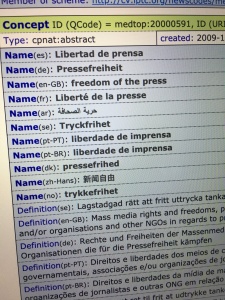 The NewsCodes Working Group is happy to announce the August 2020 update to IPTC NewsCodes.
The NewsCodes Working Group is happy to announce the August 2020 update to IPTC NewsCodes.
Here’s an overview of the changes in this release:
Namerole vocabulary changes
Media Topics vocabulary changes
Hierarchy changes:
- Fixed multi-parent bug on medtop:20000175 “buyback”, medtop:20000184 “restructuring and recapitalisation”, and medtop:20000186 “stock activity”, the bug was introduced in a previous GitHub merge.
- Moved medtop:20000179 “earnings forecast” to be under medtop:20000171 “business finance”.
Label and definition changes:
- Fixing spelling error “sufferring” in definition of medtop:20000819 “long term care”.
- Changes to labels and definitions for medtop:20000617 “upper house” and medtop:20000616 “lower house”.
- Changed definition of medtop:20000241 “real estate” to include renting.
- medtop:20000588 changed from “censorship” to “censorship and freedom of speech”.
New terms:
- medtop:20001290 “public housing”
- medtop:20001291 “heating and cooling”
- medtop:20001292 “economic development incentive”
- medtop:20001293 “streaming service”
- medtop:20001294 “crowdfunding”
- medtop:20001295 “outsourcing”
- medtop:20001296 “shopping mall”
- medtop:20001297 “shopping district and high street”
- medtop:20001298 “artificial intelligence”
- medtop:20001299 “surveillance”
- medtop:20001300 “privacy”
NewsCodes Guidelines changes
- Fix broken link and added FAQ about contributing suggestions.
As always, HTML browseable versions of the MediaTopics can be found at https://www.iptc.org/std/NewsCodes/treeview/mediatopic/mediatopic-en-GB.html and an Excel version at https://www.iptc.org/std/NewsCodes/IPTC-MediaTopic-NewsCodes.xlsx.
Thanks very much to our Working Group members and contributors, especially Ritzau in Denmark and Australian Broadcasting Corporation in Australia, for their suggestions and support.
Update on 16 September 2020: Chinese translations of new terms are now added.
Please note that the textual changes are currently available in the Danish (dk), Chinese (zh-Hans), English (en-GB), Portuguese (pt-PT and pt-BR for Brazil), Norwegian (no) and Swedish-language (se) versions. More translated versions of the MediaTopics NewsCodes will be made available when their maintainers have updated them.
 At the 2020 IPTC Spring Meeting in May, the IPTC Standards Committee endorsed version 2.29 of our flagship news markup and syndication standard, NewsML-G2.
At the 2020 IPTC Spring Meeting in May, the IPTC Standards Committee endorsed version 2.29 of our flagship news markup and syndication standard, NewsML-G2.
Version 2.29, including the 2.29 XML Schema, example documents and schema documentation, can be downloaded from https://iptc.org/std/NewsML-G2/2.29/ or from the NewsML-G2 GitHub repository at https://github.com/iptc/newsml-g2.
The NewsML-G2 Guidelines have been updated to reflect the latest changes in the schema. The NewsML-G2 Specification will be updated soon.
Summary of changes in NewsML-G2 2.29
Below we summarise the changes made in version 2.29. A full change history of NewsML-G2 up to and including version 2.28 is documented in Changes to NewsML-G2 and related Standards section of the NewsML-G2 Guidelines.
Affiliation for organisation details
Up to an including v2.28, Affiliations could be expressed only for Persons, using <personDetails>. Recent use cases pointed to the need for Affiliations to be added to Organisations. In order to do this, a new Property Type, OrganisationAffiliationType, has been created. This is a copy of PersonAffiliationType, with the addition of a new attribute group, FlexOrganisationPropType, which enables @role/@roleuri to be used.
Example: Organisation affiliated with another Organisation
Acme Financials is a member of Financial Group ABC
Example: Person affiliated with an Organisation
John Smith is:
-
Employed by Club A
-
Supporter of Club B
<assert qcode="example-pers:22">
<name>John Smith</name>
<personDetails>
<affiliation role="example-affrole:employedBy" type="cpnat:organisation" qcode="example-club:A"/>
<affiliation role="example-affrole:supporterOf" type="cpnat:organisation" qcode="example-club:B"/>Retiring a Scheme
In its initial design, NewsML-G2 provided for Concepts to be retired, by using the @retired attribute of conceptId. As the standard has matured, we have reached the point where entire Schemes need to be retired. The issue, as with retiring Concepts, is how this can be done without breaking existing NewsML-G2 Items.
There are two changes that support this use case:
-
Add the attributes @schemecreated, @schememodified and @schemeretired to
schemeto be used in Catalogs -
Add the attributes @schemecreated, @schememodified and @schemeretired to
schemeMetato be used in Knowledge Items.
For details, see Scheme Metadata and <scheme> properties.
For any questions regarding NewsML-G2, please post to the NewsML-G2 discussion forum.
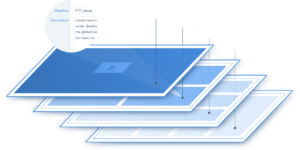
The IPTC Video Metadata Working Group is proud to release the latest version of its mapping standard, Video Metadata Hub. Version 1.3 was approved by the IPTC Standards Committee on 13 May 2020.
“We are pleased to release the new version of IPTC Video Metadata Hub,” said Pam Fisher, Lead of the Video Metadata Working Group. “The changes bring improved clarity, add compatibility with and mapping to EIDR (Entertainment ID Registry), and update the mapping to EBUcore for 2020. These changes are part of our commitment to friction-free adoption across all sectors of the media landscape, supporting video interchange.”
Video Metadata Hub includes two components: a core set of recommended metadata properties to be used across all video content, and mappings that show how to implement those core properties in a series of other video standards, including Apple Quicktime, MPEG-7, Sony XDCAM MXF and SMPTE P2 from Panasonic, Canon VideoClip XML, XMP, IPTC Photo Metadata and NewsML-G2, PBCore, schema.org, In VideoMetadataHub 1.3 we now add a mapping to EIDR Data Fields 2.0.
All feedback on Video Metadata Hub should be directed to the public discussion group at https://groups.io/g/iptc-videometadata.
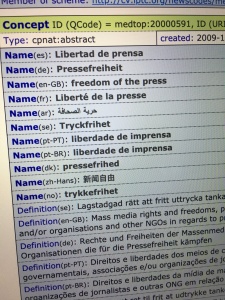 The IPTC NewsCodes Working Group has been very busy in the last six months. At the IPTC Spring 2020 Meeting, we announced three new language translations of our core Media Topics vocabulary, many term updates, and a new NewsCodes Guidelines document.
The IPTC NewsCodes Working Group has been very busy in the last six months. At the IPTC Spring 2020 Meeting, we announced three new language translations of our core Media Topics vocabulary, many term updates, and a new NewsCodes Guidelines document.
Thanks to Ritzau, we added Danish translations of Media Topics in March. Since then we have also added Chinese (Simplified) translations of Media Topics, with great thanks to the team at Xinhua News Agency. We also received a contribution of IPTC Media Topics in Norwegian from NTB.
You can see HTML browsable versions of the new languages here:
As usual, IPTC Media Topics (and all other NewsCodes vocabularies) are available in SKOS format (RDF/XML and Turtle) as well as HTML and as NewsML-G2 Knowledge Items.
The Working Group has also made some updates to the vocabularies based on suggestions from Ritzau, Xinhua and NTB and also some fixes (such as removing duplicate wikidata mappings) suggested by ABC Australia. As with all of our MediaTopics updates, we have not changed the meaning of any existing terms, but we add new terms, clarify the meaning of terms and move terms to put them in more appropriate places in the hierarchy.
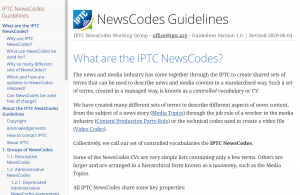 We have also developed the NewsCodes Guidelines document, which explains what are the IPTC NewsCodes, how we decide whether to add new terms, how the NewsCodes are maintained and how you can contribute suggestions. We welcome comments and suggestions on the guidelines document, please get in touch via the public iptc-newscodes@groups.io discussion group with your thoughts.
We have also developed the NewsCodes Guidelines document, which explains what are the IPTC NewsCodes, how we decide whether to add new terms, how the NewsCodes are maintained and how you can contribute suggestions. We welcome comments and suggestions on the guidelines document, please get in touch via the public iptc-newscodes@groups.io discussion group with your thoughts.
And finally, we have made some updates to the Genre NewsCodes vocabulary, to include some suggestions from members plus some suggestions based on our work with the Trust Project and the Journalism Trust Initiative. We have added genres for Fact Check, Satire, Sponsored content and more. Please see the genres vocabulary at http://cv.iptc.org/newscodes/genre/.
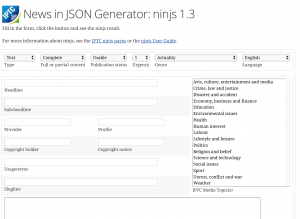
At last week’s Spring Meeting IPTC updated the News in JSON standard (ninjs) to version 1.3. The JSON schema of the new version can be accessed at https://www.iptc.org/std/ninjs/.
The updated schema now has support for trust indicators, genre, other types of headlines and a way for providers to enter their own alternative IDs.
Version 1.3 is backwards-compatible with previous versions of ninjs and makes no breaking changes.
It includes the following new properties and structures:
- genre follows the structure of other objects in ninjs with the possibility to add a code, a name and a reference to a scheme of the code to indicate the genre of the news item.
- trustindicator is also an object with properties to indicate and point at documents describing the providers status according to defined trust indicators. Read more about trust indicators here.
- There has been a demand for other types of headlines, such as “subhead” or “mobile headline”. The original headline property is still in the schema. But in version 1.3 it is now accompanied by a headline_ construct which works in the same manner as body_ and description_. Providers can now add other types of headlines and name them to indicate format and/or type.
- altid is a property that is open to the provider’s own definition of both names and types of sub-properties. That way providers can include alternative IDs as they originally appeared.
- The 1.3 schema also includes a $standard object which contains properties for name, version and reference to the schema that the item follows. This is not (yet) supported in software tools but the idea is that tools could look up the schema for which a document is written, similarly to the way that XML allows users to state the XML Schema that should validate a document.
The user guide, sample generator and GraphQL sample have all been updated according to the 1.3 additions.
ninjs 1.3 will soon be included in the SchemaStore.org JSON Schema repository, to aid with editing and validation of ninjs 1.3 files in a range of popular code editors such as Visual Studio Code and Visual Studio 2013+, IntelliJ IDEA, PyCharm and PHPStorm.
For more information, please see:
- The ninjs GitHub repository
- ninjs example documents
- The ninjs User Guide
- The ninjs 1.3 JSON Schema specification
If you have any questions or comments, please contact the News in JSON Working Group via the public ninjs discussion group, or contact IPTC via the Contact Us form.
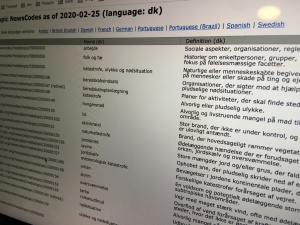 In late February we pushed the latest update to Media Topics, IPTC’s main controlled vocabulary for subject classification (also known as a taxonomy).
In late February we pushed the latest update to Media Topics, IPTC’s main controlled vocabulary for subject classification (also known as a taxonomy).
This release includes a translation of NewsCodes into the Danish language.
On behalf of the NewsCodes Working Group and its chair Jennifer Parruci, we would like to say thanks very much to Mette-Lene Østergaard and Mads Petersen from the Danish news agency Ritzau in Denmark for all their work on making the translation.
It’s available from all the usual places:
- The main IPTC Controlled Vocabulary server at cv.iptc.org, which includes both human- and machine-readable versions of all IPTC NewsCodes: http://cv.iptc.org/newscodes/mediatopic/
- HTML browsable view: https://www.iptc.org/std/NewsCodes/mediatopic/treeview/
- Graphical tree view: http://show.newscodes.org/index.html?newscodes=medtop&lang=dk&startTo=Show
- Downloadable Excel version: https://www.iptc.org/std/NewsCodes/IPTC-MediaTopic-NewsCodes.xlsx
The IPTC Media Topic NewsCodes vocabulary is now available in 9 languages: Arabic, British English, Danish, French, German, Portuguese, Brazilian Portuguese, Spanish and Swedish.
We are working with partners on several more language translations coming very soon. If you would like to work with us on contributing a new language translation of IPTC Media Topics or any other IPTC standard, please contact us!
Following many change requests submitted by news organisations all over the world, the IPTC News in JSON Working Group is happy to announce the 1.2 version of its standard ninjs.
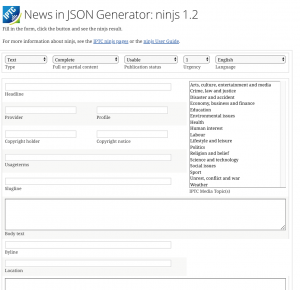
The JSON Schema of the new version can be accessed at https://www.iptc.org/std/ninjs/.
We also created a ninjs User Guide that will enable new and existing users to understand how to put ninjs to use at their organisation.
Version 1.2 is backwards-compatible with version 1.0 and 1.1 and makes no breaking changes.
It includes the following new properties and structures:
- The
firstcreatedproperty goes along with theversioncreatedproperty to specify the date/time when the first version of a news item was published. - The
charcountandwordcountproperties allow the publisher to specify the total character count and word count of a news item (excluding figure captions and metadata). - The
slugline, property allows the publisher to specify a “slug”, a human-readable identifier for the item. (note that no conditions are placed on the usage of this property, usage is up to each publisher). - The
ednote, property allows publishers to specify instructions to editors. - The
infosourcestructure can specify one or many information sources for the news item. It is a metadata structure that can handle literal strings or values from a controlled vocabulary. - The
titleproperty handles “A short natural-language name for the item.”
Also the following sub-properties were added:
- The value
componentwas added to the allowed values fortypeto specify parts of a larger news item. - The description of the
renditionsproperty was changed to allow for any type of rendition, not just images, and new sub-propertiesdurationandformatwere added to enable audio and video renditions (for example, an audio version of a text story).
We have also included a test and validation suite so new versions of the JSON Schema can automatically be checked for compliance and backwards compatibility.
ninjs 1.2 is now included in the SchemaStore.org JSON Schema repository, to aid with editing and validation of ninjs 1.2 files in a range of popular code editors such as Visual Studio Code and Visual Studio 2013+, IntelliJ IDEA, PyCharm and PHPStorm.
For more information, please see:
- The ninjs GitHub repository
- ninjs example documents
- The ninjs User Guide
- The ninjs 1.2 JSON Schema specification
- A new interactive tool for creating example ninjs documents – the ninjs Generator
If you have any questions or comments, please contact the News in JSON Working Group via the public ninjs discussion group, or contact IPTC via the Contact Us form.
IPTC is pleased to release a new version of its widely used Photo Metadata Standard, version 2019.1. This version introduces the exciting new feature to mark regions within an image using embedded metadata, directly in the image file.
Any existing or future IPTC Photo Metadata field can now be attached either to the image as a whole, or to an IPTC Image Region defined within the image.
“IPTC has received many requests from photographers and photo businesses for enabling them to set a region inside an image and to apply specific metadata to it, with the new version of the standard this can be done,” said Michael Steidl, Lead of the IPTC Photo Metadata Working Group. “We hope IPTC Image Regions will be supported by imaging software soon.”
What can IPTC Image Regions be used for?
IPTC Image Regions can be used for many purposes:
- An IPTC Image Region can be used to recommending an area of particular interest in an image to be retained after cropping.
- A photographer or picture editor can use IPTC Image Regions to specify the area to be used if a crop of a different shape is required, such as a square cropping in a landscape shot.
- An IPTC Image Region can frame people in an image, using associated metadata from other fields in the standard attached to only that region, such as Person Shown. This opens up the possibility of news stories avoiding tired “from left to right: Jo Smith, Bill Jones, Susan Bloggs…” image captions. Now we have the ability to embed the names and details of people directly on the region relating to that person, so tools could display people’s names when a user’s pointer hovers over their faces.
- IPTC Image Regions can be used to highlight products, artworks, or locations depicted within an image.
- Another attractive feature of image regions is to identify the copyright owners of multiple photos integrated into a single composite image.
- AI systems identifying objects, text, products and people in images no longer have to include the region information in sidecar files distributed with images. Using IPTC Image Regions, the information can be embedded within the image file itself.
There are many more possible use cases. We are looking forward to seeing applications of IPTC Image Regions that we haven’t even thought of!
What shapes are supported?
According to the Specification, an IPTC Image Region can take the shape of a rectangle, a circle or for more complicated shapes, a polygon with any number of vertices may be used.
Dimensions of image regions can be specified in absolute (pixels) or relative (percentage) formats, and the Specification describes how software should retain IPTC Image Region information so that it is still meaningful after the image is cropped or transformed.
Image types and roles
To help with depicting different types of information using IPTC Image Regions, we have created two fields: Image Region Type and Image Region Role.
- Image Region Type asserts the type of content of the region, denoting whether the image region shows a person, animal, bar code, product etc.
- Image Region Role asserts what the region is used for. Examples might be to specify a recommended cropping area, a sub-image inside a composite image, the main subject to be used for cropping and focus purposes, or a region with special copyright information.
We have created controlled vocabularies that can optionally be used to populate both of these fields and we maintain them as part of the IPTC NewsCodes: Image Region Type and Image Region Role. The IPTC NewsCodes Working Group and Photo Metadata Working Groups may add terms to these vocabularies over time.
What metadata can be added to an IPTC Image Region?
In addition to Image Region Type and Role, any of the existing IPTC Photo Metadata fields can be used to describe an IPTC Image Region. Examples of fields that may be useful to attach to a region are:
- Persons Shown (for name only)
- Person Shown with Details (which supports name and also identifier such as a Wikidata or IMDB ID, controlled vocabulary entries and description)
- Organisations Featured
- Product Shown
- Artwork or Object Shown
- Location Shown (for example, a photograph of a mountain range taken from a distance)
This well organised structure of information about a region in an image can also help software makers to show the boundary of regions and associated metadata at the click of a button.
Help for users and for implementers
Users interested in exploring how IPTC Image Regions can be used can find more in a section about it in the IPTC Photo Metadata User Guide. Some examples are already available showing how an image with regions looks and how they can depict different types of information.
For implementers wanting to support IPTC Image Regions in their software tools, all definitions of the Image Region can be found in the IPTC Photo Metadata Standard specification document. The Specification includes detailed information show to express an image boundary correctly and how to include deliberately used metadata fields describing the content of a region.
Software support
Thanks to Phil Harvey, exiftool has supported IPTC Image Regions since version 11.74. The full source plus Windows and Mac OS packages can be downloaded from https://exiftool.org/.The CPAN version of exiftool does not yet support IPTC Image Regions.
We will link to other software supporting IPTC Image Regions as they become available.
Interested in more information?
- The full specification for IPTC Photo Metadata Standard 2019.1 including IPTC Image regions is available from https://www.iptc.org/std/photometadata/specification/IPTC-PhotoMetadata
- A more user-friendly Photo Metadata User Guidelines can be accessed at https://www.iptc.org/std/photometadata/documentation/userguide/
- See a demo using some example files with marked regions at https://www.iptc.org/std/photometadata/examples/image-region-examples/
- The controlled vocabularies for Image Region Type and Image Region Role can be accessed as part of the IPTC NewsCodes.
Questions, comments, ideas?
We welcome your ideas, thoughts and especially implementations!
Please get in touch via the contact form on this site.
At the IPTC Spring Meeting in Lisbon, the IPTC Standards Committee signed off on version 3.1 of SportsML.
Updates include:
round-numberattribute added tobaseEventMetadataComplexType- Added
events-discardedtooutcomeTotalsComplexTypeandresult-statustobase3StatsComplexTypeto support events where players or teams can discard some of their results. - Fixed examples to use the correct qcodes
nprt:given,nrol:shortetc for names - Corrected description of
distanceinactionAttributes
You can download the ZIP Package of SportsML 3.1 with XML Schemas and documentation included.
Development of SportsML is open to collaboration. Your feedback on the SportsML Users Forum is welcome!
- All XML Schemas plus full documentation (about 60 MB) from https://www.iptc.org/std/NewsML-G2/NewsML-G2_2.28.zip
- The same without XML Schema documentation in HTML (about 3 MB) from https://www.iptc.org/std/NewsML-G2/NewsML-G2_2.28-noXMLdocu.zip
- From the newsml-g2 repository on GitHub as a Release: https://github.com/iptc/newsml-g2
Please note that the XML examples have been temporarily removed as we have not yet updated them to 2.28. The pack will be updated when the examples are brought up to date.
Update on 6 November: examples have now been updated to 2.28 and are now available on the above links. Enjoy!
Details of the changes made in version 2.28 can be found on http://dev.iptc.org/G2-Approved-Changes.
In summary the changes are:
- Add new element derivedFromValue. Previously we could say that elements were derived from a concept using the derivedFrom element. But if a system creates a new property based on another existing property, such as a slugline, there was no way of representing it.
- Add a new element metadataCreator to itemMeta. This allows us to represent NewsML-G2 items that have had metadata created by a third-party person or system, without having to specify the creator on each metadata property individually.
The NewsML-G2 Implementation Guidelines are available at https://www.iptc.org/std/NewsML-G2/guidelines.
Note on Power and Core Conformance Levels
As a reminder of an important decision taken for NewsML-G2 version 2.25 which also applies to version 2.28: the Core Conformance Level will not be developed any further as all recent Change Requests were in fact aiming at features of the Power Conformance Level, changes of the Core Level were only a side effect.
The Core Conformance Level specifications of version 2.24 will stay available and valid. Find them at http://dev.iptc.org/G2-Standards#CCLspecs